Designing Shopee templates using Canva is a very popular activity in recent years. You just need to know how to master Canva; and if you know a little bit about design and Shopee you can make money from it. This article will show you how to design a template for Shopee on Canva. Let's find out together!
DOWNLOAD THE HOTTEST BEAUTIFUL SHOPEE TEMPLATE IN 2022
The purpose of designing a template for Shopee on Canva
Designing Shopee templates at Canva not only helps you to decorate your Shopee store easily. It also helps people earn more passive income. The benefits of designing Shopee templates with Canva are:
Shop decoration of Shopee
Shopee template is considered the face of your shop. As you can easily imagine, imagine the importance of an offline store. As well as your online store.
Specifically, the featured products; Promotions. And the coupon is displayed in the shop interface. Customers can check vouchers. Or related programs to purchase. And choose continue or end.
So if you want more people to visit your store. Then your template must be beautiful and attractive.
Make money designing Shopee templates with Canva

Canva is a website that allows you to create photos and videos using drag and drop. Due to the easy-to-use interface; and extremely user-friendly. Moreover, almost all expenses are waived. So Canva is becoming more and more popular.
Especially, you can make money by designing Shopee templates in Canva. You can sell items to shop owners who need to decorate the store. It's a very fertile market. With hundreds of thousands of stores operating in the area. But very few people design Shopee templates with Canva. Don't hesitate to get extra income with this design.
Detailed instructions on how to design a template for Shopee shop owners on Canva
Designing a Shopee template in Canva is neither difficult nor easy. Easy for those who study and practice patience. And it's hard for those who haven't started yet.
It's easy to design your first template in just three steps:
Step 1: Get familiar with Canva's interface content

Founded in 2013, Canva is a website that specializes in graphic design for publications like logos. Or resume, infographic. Or banners and posters. You can use it anywhere on this website without downloading it.
Canva's interface consists of two main interfaces: Overview and Design. You can view all the video articles using the overview view. In addition to printing, images, social networks, etc. Canva also supports you to design many different images.
Your job is to choose a design catalog and proceed to edit and design.
In the second interface, the theme includes left and top toolbars. The one in the middle is the image to be edited.
Step 2: Choose the appropriate image size as the template design for Shopee on Canva
Size Shopee template
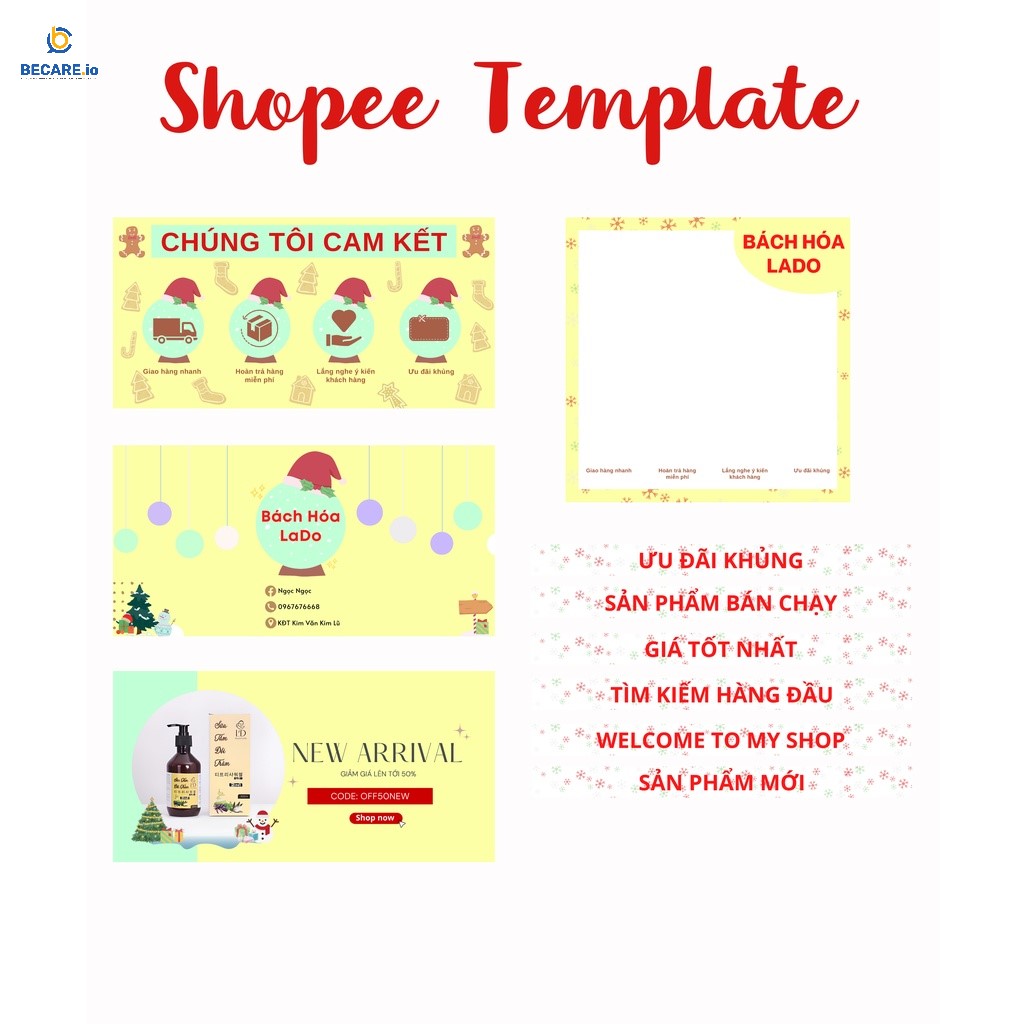
Many Shopee templates include photos in various sizes:
- The standard size for profile pictures is 500×500 pixels.
- There is no standard size for cover photos. But the recommended size is 820 x 312 pixels.
- The standard size for an infographic banner is 820 x 312 pixels.
- Banner rotates 2000×1000 pixels.
- Product image Standard size: 500 x 500 pixels.
- Product catalog image size is 500 x 500 pixels.
- The standard size for product menu images is 312×312 pixels.
Custom size
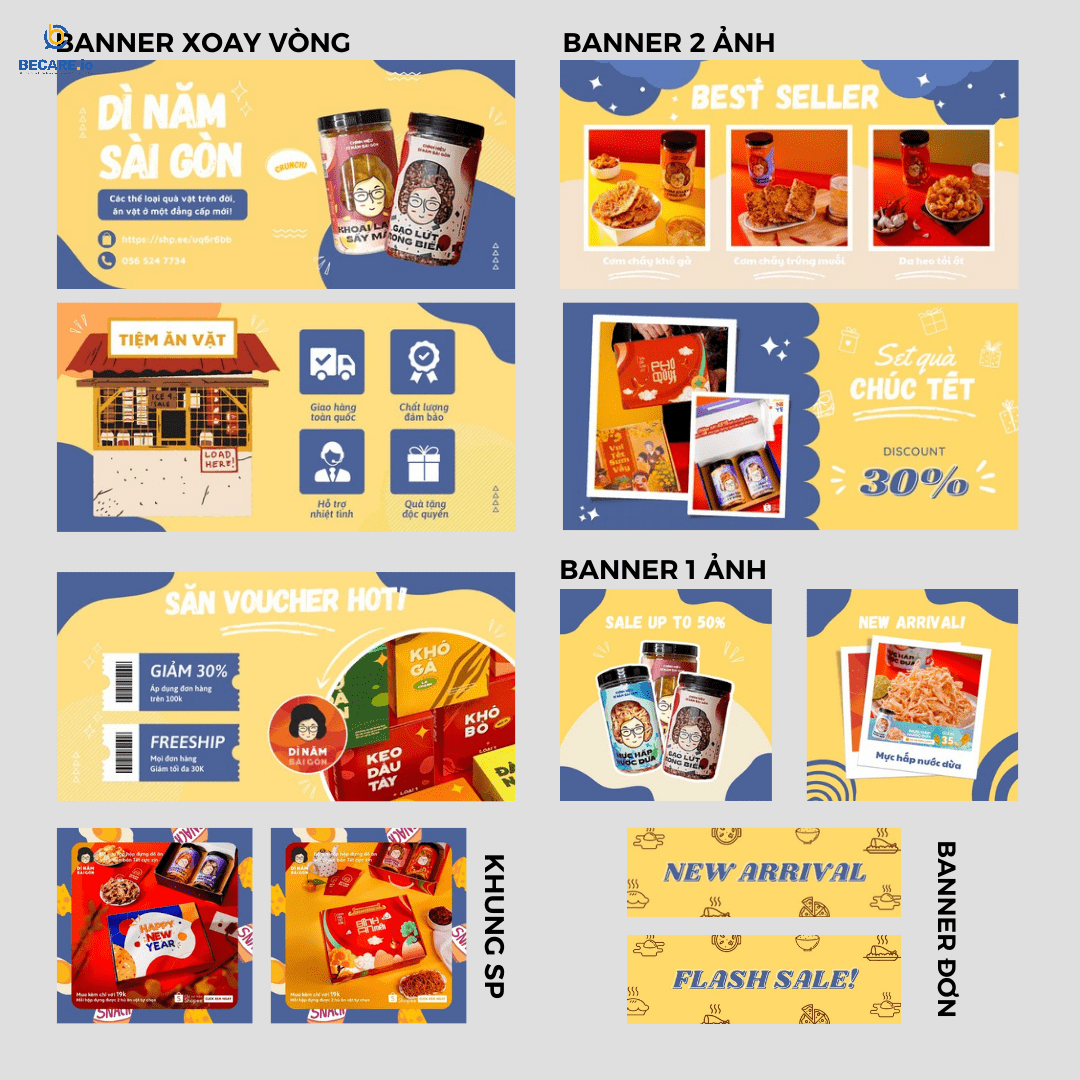
To choose a custom size instead of the standard size according to the template:
- Open interface.
- Then select the project you want to edit.
- Then you start clicking the "Resize" command button located in the left corner of the screen.
- Finally enter your desired size and pixels
Step 3: Make a template design for Shopee on Canva
How to design
After choosing the size according to the purpose, you will proceed to the design for each image.
Elements, colors and fonts are three criteria that must be harmoniously combined with each other. To create a perfect pattern.
Depends on the type of product your store sells. You will have your own design options.
For example, in a women's fashion store. The main colors of the publication are gentle pastel colors such as pink and blue.
The principle of designing Shopee templates on Canva is to highlight the superior features of each type of photo in your shop decoration.
For product photos, each graphic frame should account for at least 40% total. This way you can make your business products stand out
Some notes on images made as templates for Shopee on Canva

The usual avatar is the shop's logo. However, many business units that do not have a logo image still have an icon image. Emphasize commercial product features in your design.
Your cover photo contains information such as your address and return policy. And your contact information. This image must clarify the text information so that the customer can follow.
Banner image Shopee Contains attractive information such as discount codes. Or refund, best seller. With new arrivals and more information.
Product catalog photos are similar to product photos. And take up at least 40% total space.
Product menu images help you categorize categories. And its business segment. The size of this type of photo is very small, so the main space of the image should be reserved for product photos.
Note: Fonts and colors are very important in the Shopee template design process. They should stand out and match the needs of the store.
Epilogue
Above is a detailed guide on how to design a Shopee template in the most economical and effective way. In addition to designing a beautiful shopee template with Canva. Every shop selling goods also needs to have service modes customer care too good. Because if you take good care of your customers, you will have a new number of potential customers. And increase its sales revenue.
Not every business or store has an experienced customer service team. And work really well.
Therefore, many businesses and stores have thought of outsourcing customer service personnel.
Becare is proud to be a unit specializing in providing telesales service. And the most prestigious and professional customer care service, personnel supply...
Contact us now to get specific advice!






